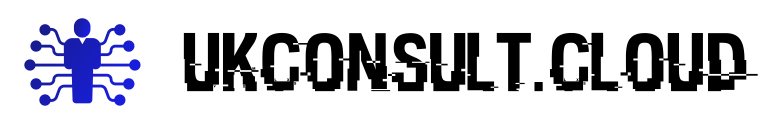Understanding Azure Functions: An Introduction to Serverless Computing
Serverless computing, like Azure Functions, enables developers to build and run applications without managing infrastructure, cutting time and resources for deployment. Azure Functions offers on-demand, scalable, event-driven computing, supporting multiple programming languages, with cost-effective, consumption-based billing. While Azure Functions competes with Google Cloud Functions and AWS Lambda, the best choice depends on specific business needs and existing ecosystems.