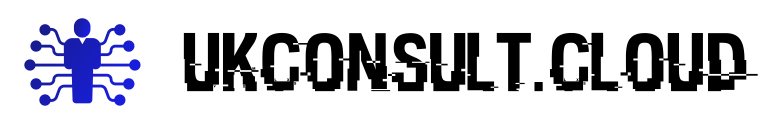Remove old NetApp config backups
The post outlines a Jenkins job that automates the deletion of surplus NetApp ONTAP configuration backups on a remote SFTP server, using a bash script to retain only the three most recent files per unique hostname. The Jenkins project is scheduled daily and executes the cleanup script remotely. The source code is available on GitHub.